Inside the Engine: How CMS Works for Your Business
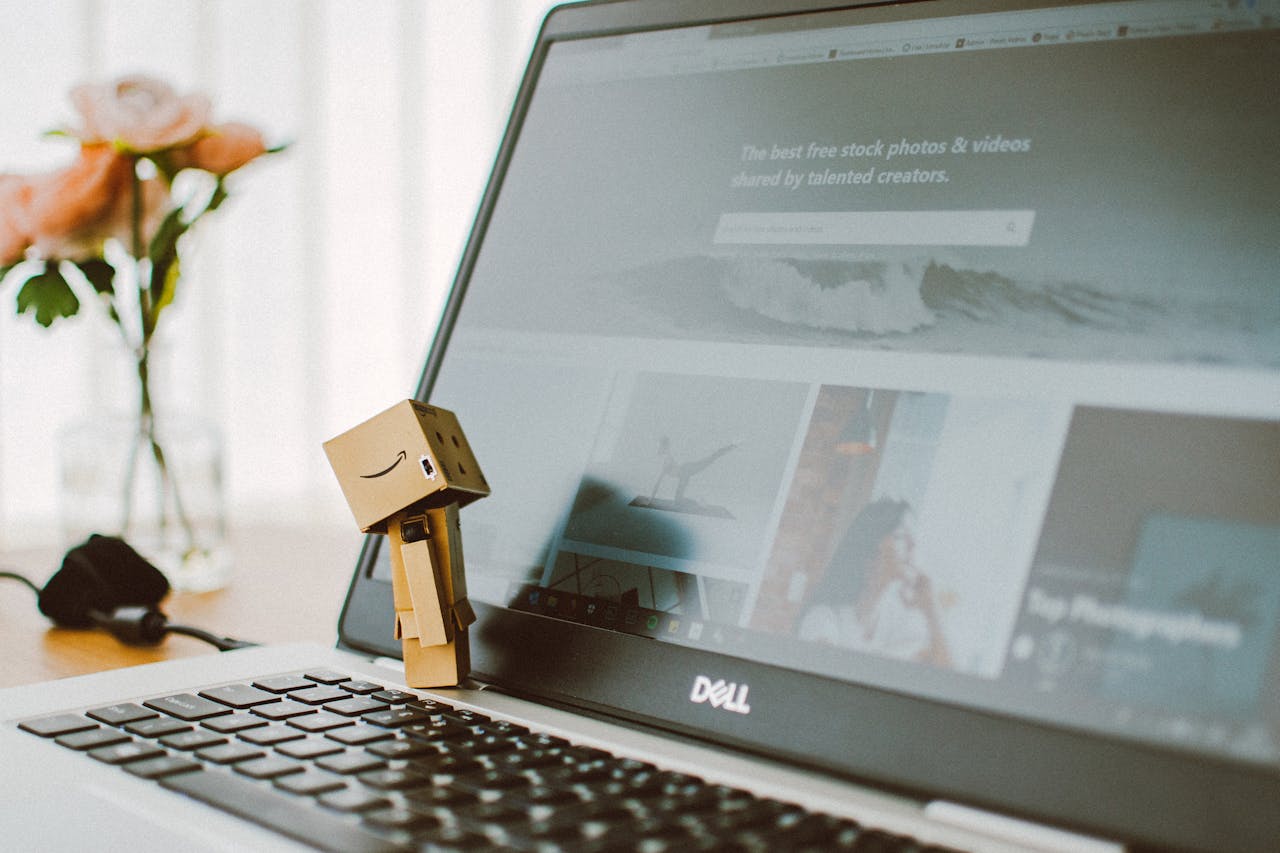
Uncover the inner workings of content management systems and their impact on your business growth.
The Basics of CMS
Content management systems (CMS) are software applications that allow businesses to create, manage, and publish digital content on their websites. With a CMS, you can easily create and update web pages, blog posts, images, videos, and other types of content without any coding knowledge.
CMSs have a user-friendly interface that allows you to organize and categorize your content, making it easy to navigate for both website visitors and administrators. They provide a centralized dashboard where you can control various aspects of your website, such as design templates, user permissions, and analytics.
CMSs store content in a database and use templates to display the content on the website. When a visitor requests a web page, the CMS retrieves the content from the database, applies the appropriate template, and generates an HTML page that is sent to the visitor's browser.
Overall, CMSs simplify the process of creating and managing content, enabling businesses to efficiently maintain their websites and deliver a seamless user experience.
Key Features and Functions
CMSs offer a wide range of features and functions that enhance the website management process. Some key features include:
- Content creation and editing: CMSs provide intuitive editors that allow you to easily create and edit content. You can format text, add images and videos, and apply styling without any technical knowledge.
- Customizable templates: CMSs offer pre-designed templates that you can customize to match your brand identity. This saves you time and effort in designing your website from scratch.
- User management: CMSs allow you to create multiple user accounts with different permission levels. This enables you to control who can access and edit your website.
- SEO optimization: CMSs often include built-in SEO tools that help you optimize your content for search engines. You can add meta tags, create SEO-friendly URLs, and analyze your website's performance.
- Version control: CMSs keep track of content revisions, allowing you to revert to previous versions if needed. This ensures content accuracy and provides a safety net in case of mistakes.
These are just a few examples of the many features and functions offered by CMSs. The specific features may vary depending on the CMS platform you choose.
Benefits of Using CMS for Your Business
Using a CMS has numerous benefits for your business:
- Easy content management: With a CMS, you can easily create, edit, and publish content without technical knowledge. This empowers non-technical users to take control of their websites.
- Time and cost savings: CMSs streamline the content management process, saving you time and resources. You don't need to rely on developers or designers to make simple content updates.
- Consistent branding: CMSs allow you to create and apply custom templates, ensuring consistent branding across your website. This enhances your brand image and professionalism.
- Scalability: CMSs are designed to handle large amounts of content and traffic. As your business grows, your CMS can easily accommodate increased content and visitor demands.
- Improved collaboration: CMSs facilitate collaboration among team members. Multiple users can work on the same content simultaneously, making it easier to manage and update your website.
- SEO optimization: CMSs often have built-in SEO tools or plugins that help improve your website's visibility in search engine results. This can drive more organic traffic to your site.
These benefits highlight the importance of using a CMS for your business's growth and success.
Choosing the Right CMS for Your Needs
When selecting a CMS for your business, it's important to consider your specific needs and goals. Here are some factors to consider:
- Ease of use: Look for a CMS with a user-friendly interface and intuitive content editing tools. This will make it easier for you and your team to manage the website.
- Customization options: Consider the level of customization offered by the CMS. Can you easily create and modify templates? Can you add custom functionality?
- Scalability: Ensure that the CMS can handle your current and future content and traffic needs. It should be able to grow with your business without major disruptions.
- Support and community: Check if the CMS has a strong support system and an active community. This will ensure that you can get help when needed and access additional resources.
- Integration capabilities: If you use other tools or systems, make sure the CMS can integrate with them. This will streamline your workflows and improve efficiency.
By carefully evaluating these factors, you can choose the right CMS that aligns with your business objectives and enables you to achieve your digital goals.
Optimizing Your CMS for SEO
Search engine optimization (SEO) is crucial for improving your website's visibility and driving organic traffic. Here are some tips to optimize your CMS for SEO:
- Use SEO-friendly URLs: Ensure that your CMS allows you to create URLs that are descriptive and contain relevant keywords. Avoid using generic or random strings of characters.
- Optimize meta tags: Your CMS should provide fields to add meta titles and descriptions for each page. Optimize these tags with relevant keywords and compelling descriptions.
- Enable XML sitemaps: XML sitemaps help search engines crawl and index your website more efficiently. Check if your CMS has a built-in XML sitemap feature or if you need to use a plugin.
- Mobile responsiveness: With the increasing use of mobile devices, it's important to have a mobile-responsive website. Choose a CMS that offers responsive design templates or allows you to create mobile-friendly layouts.
- Page speed optimization: Website speed is a crucial ranking factor. Look for a CMS that prioritizes performance optimization, such as caching, image compression, and minification.
Implementing these SEO best practices in your CMS will help improve your website's visibility in search engine results and attract more organic traffic.





